Sorting 01
The sorting options are powerful tools meant to group orders based on criteria that make sense for your business. Group orders based on:
- Item or UPC numbers
- Shipping Carrier
- Order priority, shipping urgency or customer preference
The automation you can trust.
It works with every business.
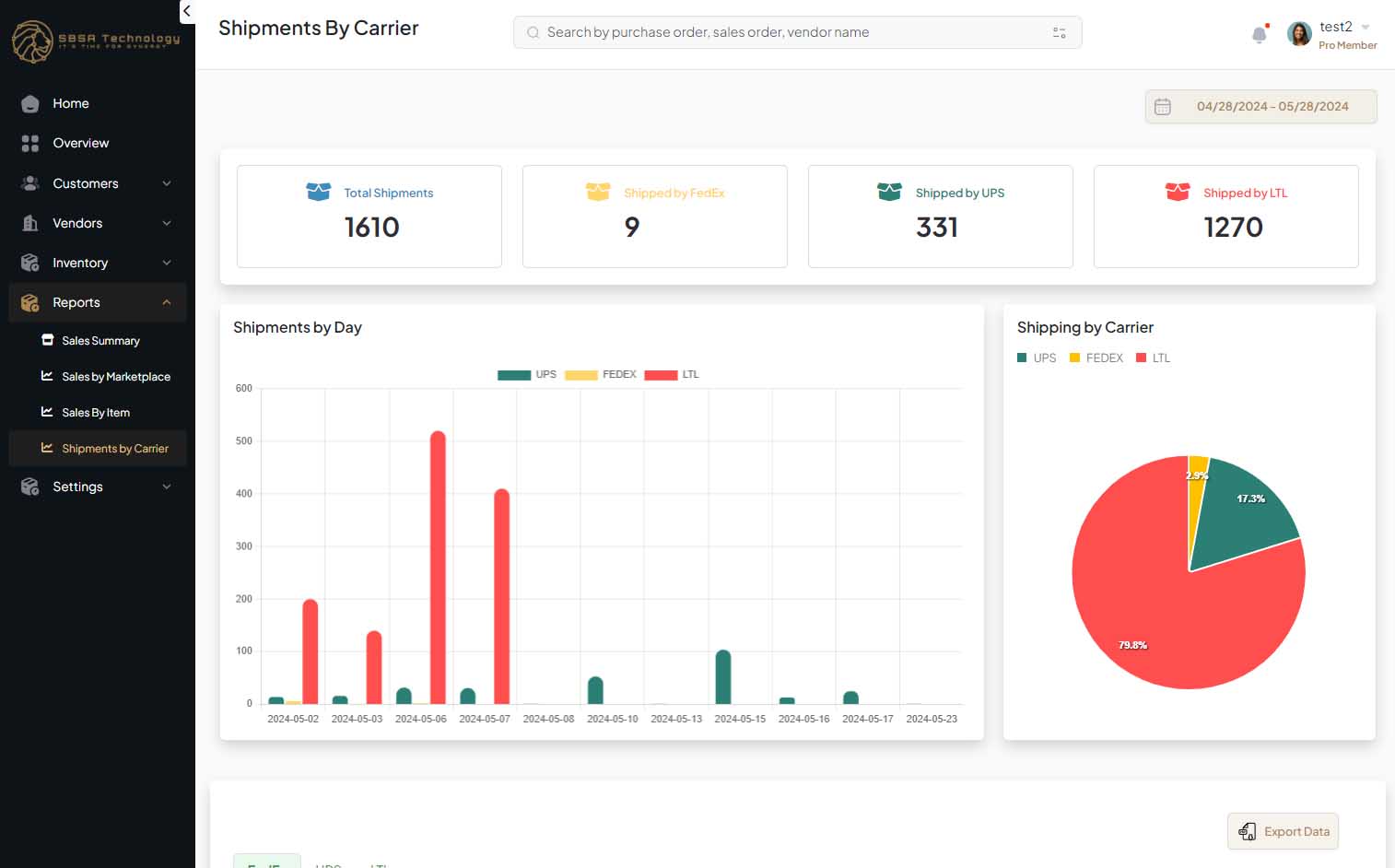
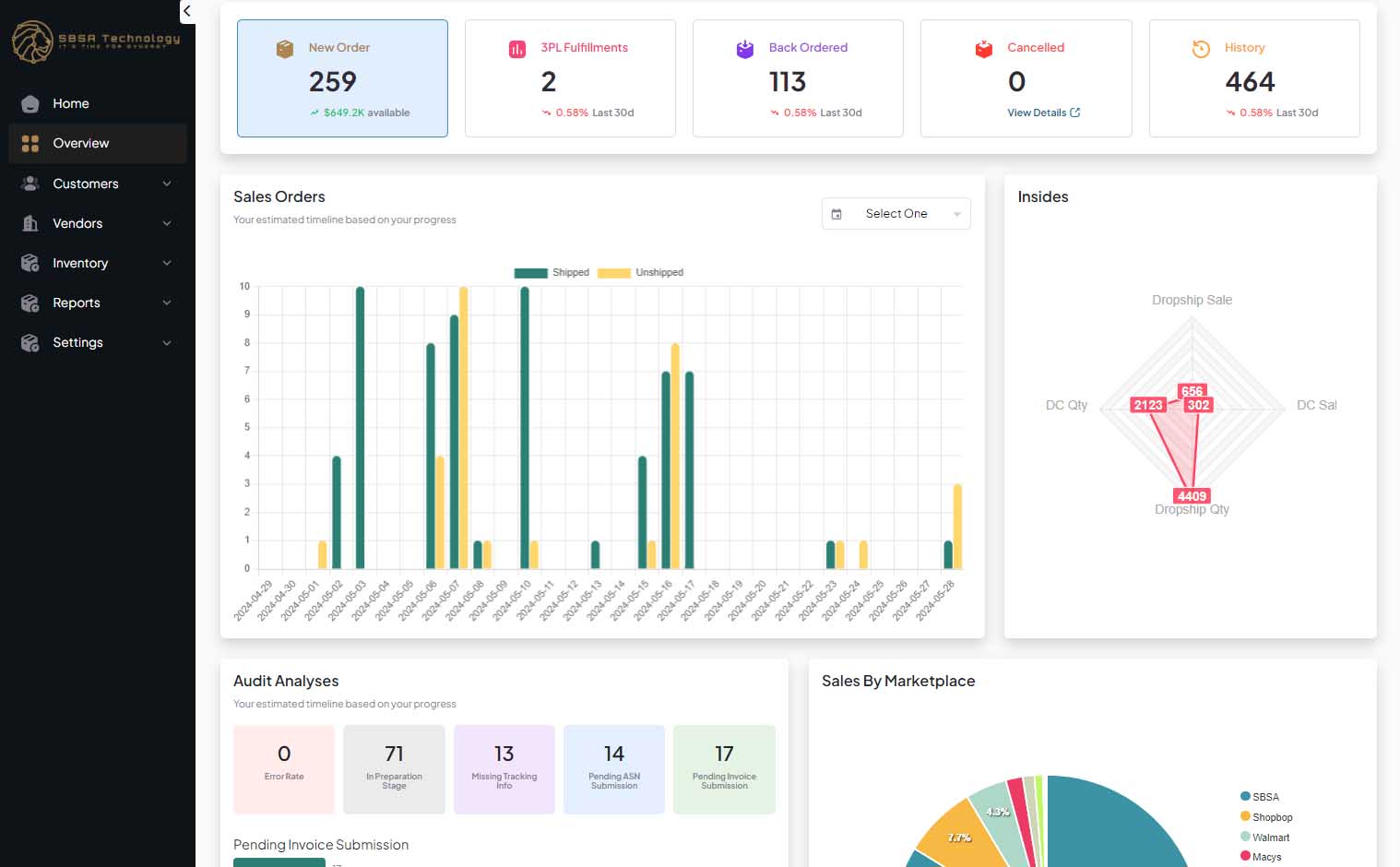
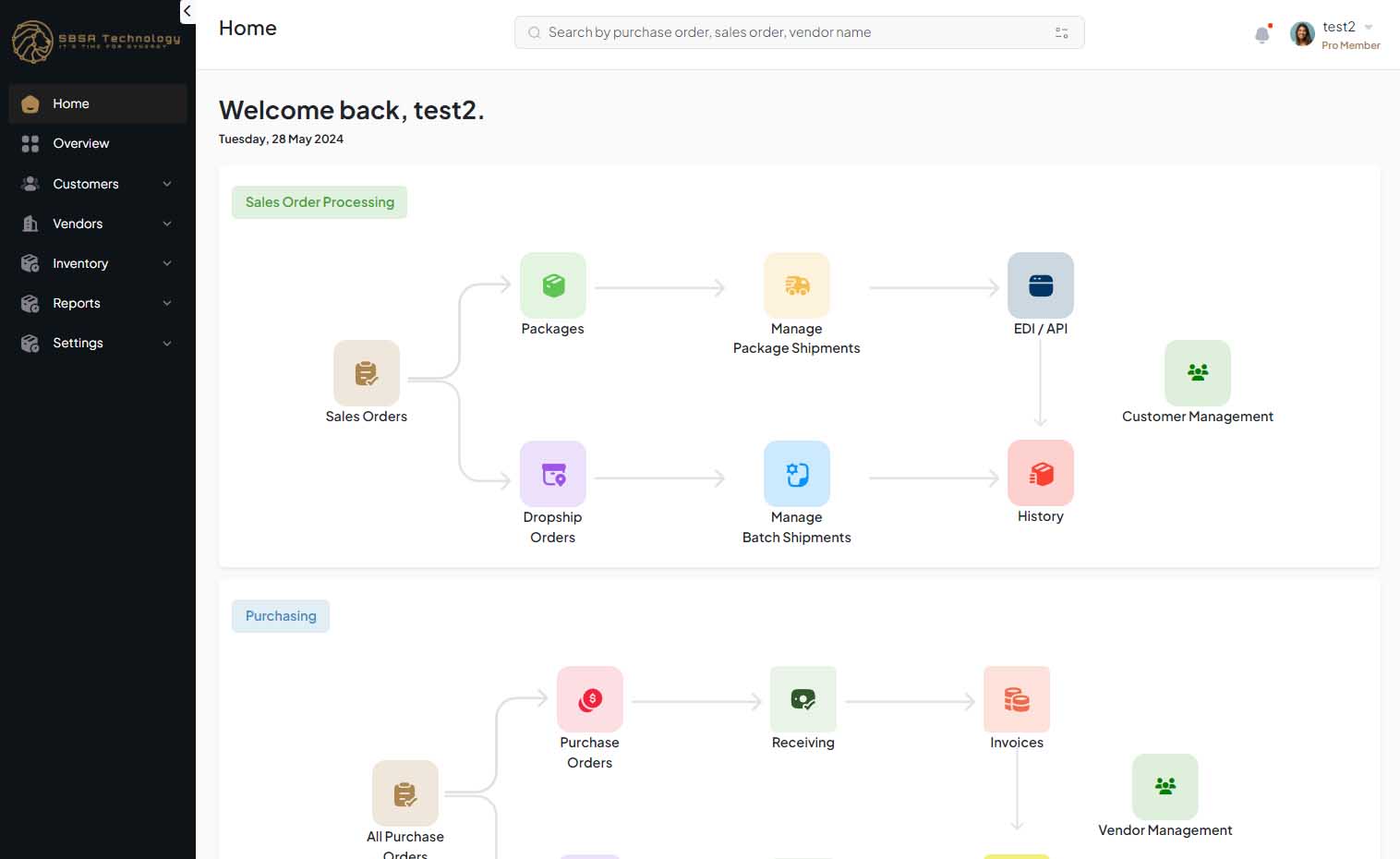
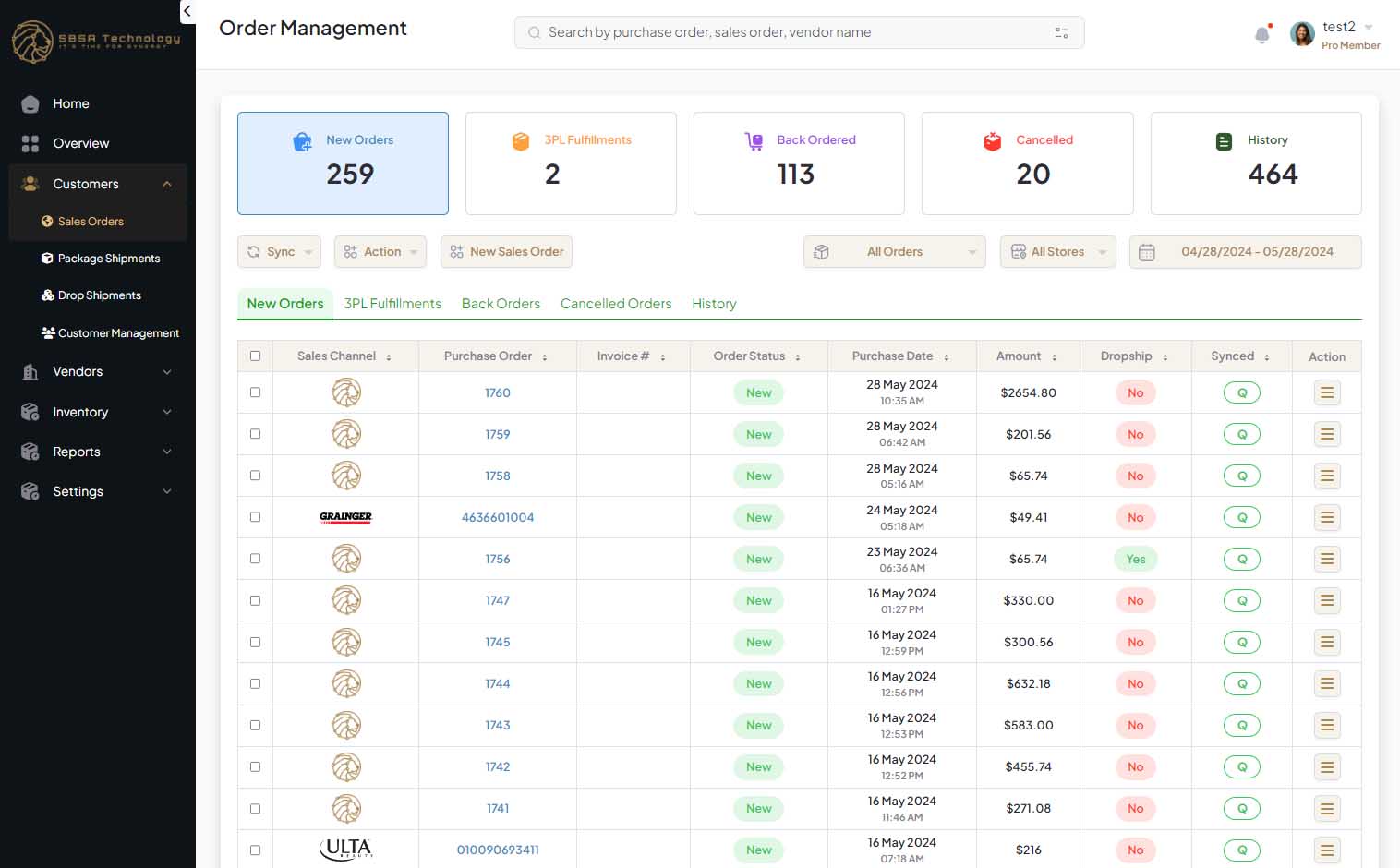












|
AutomationOur technology offers automation in sales order processing issued by your customers, marketplaces, retailers, distributors, and ecommerce platforms. The process is smoothly synchronized with a variety of accounting systems (ERP), and logistic partners. |

|
SeamlessThe system gathers the sales orders under one convenient to process screen. It sends back automatically order acknowledgements, tracking information, invoicing, and all necessary documents to your partners. Behind the scenes, the accounting records are done simultaneously. |
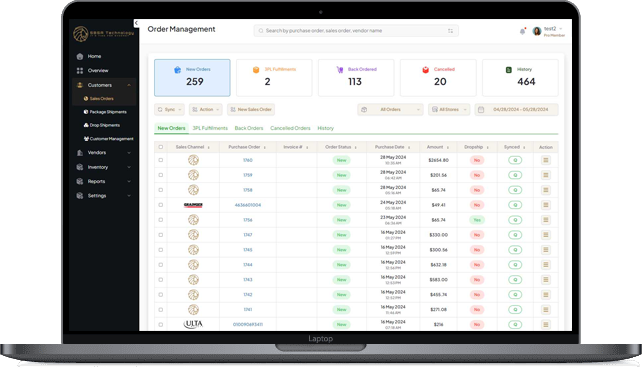
packages under 150 lb., and LTL shipments

SBSA Technology has developed an innovative tool for processing orders in bulk.
Bulk shipping label
generation
is the process of creating multiple shipping labels at once for multiple packages
or shipments. This is a
common task for businesses, especially those involved in e-commerce, drop-shipping
or shipping goods to
customers. Generating shipping labels in bluk can help streamline the shipping process
save time and
reduce
errors. Here are the key steps involved in bulk shipping label generation:
1
The sorting options are powerful tools meant to group orders based on criteria that make sense for your business. Group orders based on:
2
- Verify the number of boxes for each order.
- Select package style for all the shipments with a push of a button or individually.
- Enter the weight of the first box and apply it to all the selected orders in the group. In this
process, it's aimed automation
3
Processing the bulk orders is easy. It's a matter of clicking on a single button.
4
Bulk orders are just regular orders that are processed at once. Each individual order has its own tracking information. It can be easily accessed from the history section in the software reports are also updated based on the shipping activity

SBSA receives a sales order from a customer from Los Angeles, CA
The software locates the availability of the item in three warehouses
SBSA calculates the distance between each warehouse and the customer
SBSA chooses the warehouse with the closest location to the customer
Sales order is sent for processing
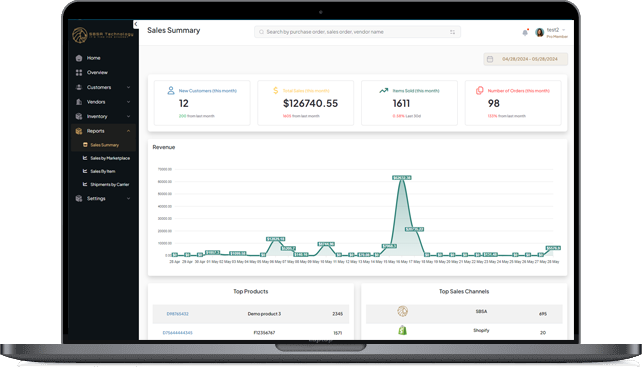

|
Customizable real time reportsThe reporting system allows you to run reports based on sales channels, selected sales channels, by carrier, by item, or by vendor. |

|
Performance report of the carriersSBSA system distinguishes among the different carriers and generates reports used for business decisions like time for rate renegotiation, growth stage, etc. |
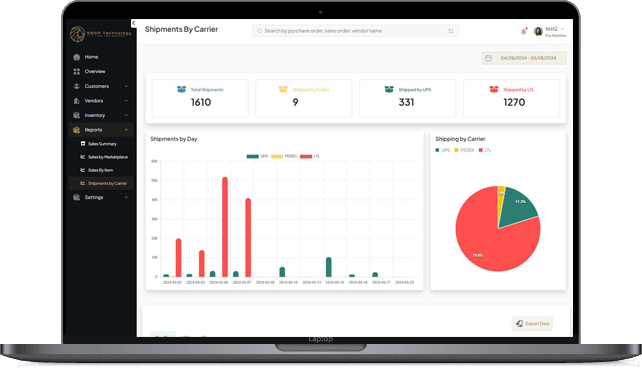

7 months ago
"Best tools for integration and order management "
Overall: I am an accountant and manage the bookkeeping and statement preparation for a few companies. This is amazing software that I have been using for my clients. This software has saved huge time and money of my accountancy firm. It helps me with AR with retailers, bill processing for dropship vendors. I'm currently using the QuickBooks Online, but I've heart they have a desktop version as well. Invoice process accurately without human intervention. I did not find any duplicate invoice or customer. It enters all the necessary filed of an invoice and customer properly.
Pros: I loved SBSA EDI system. It's an amazing tool for data process management.
Cons: I did not feel anything like least requirement

6 months ago
"Great service, Great team"
Overall: Excellent.
Pros: Honestly, how little I had to worry about. From the very first call they took care of everything, followed up with our clients, solved issues that arose and were available to me whenever I had a question. It's exactly what I had hoped for in EDI integrations.
Cons: No issues at all so far. Anything that has come up has been addressed and resolved in a professional manner.
Reasons for Switching to SBSA: No support, complicated interface and didn't see them as a great person for growth.

12 months ago
"Great sales order management and customer support"
Overall: Our experience with SBSA has been very positive. The software is very user-friendly and efficient. Their customer support is top-notch and always willing to assist. We are particularly impressed with the sales order management feature which has helped us save a lot of time and money.
Pros: User-friendly interface, efficient software, excellent customer support, and sales order management feature.
Cons: Can't think of any major cons at the moment.
Reasons for Choosing SBSA: We chose SBSA because it offered all the features we needed in one package. The customizable interface was also a big selling point for us as we wanted a solution that could be tailored to our specific needs. Additionally, the positive reviews from other users gave us confidence that we were making the right choice.